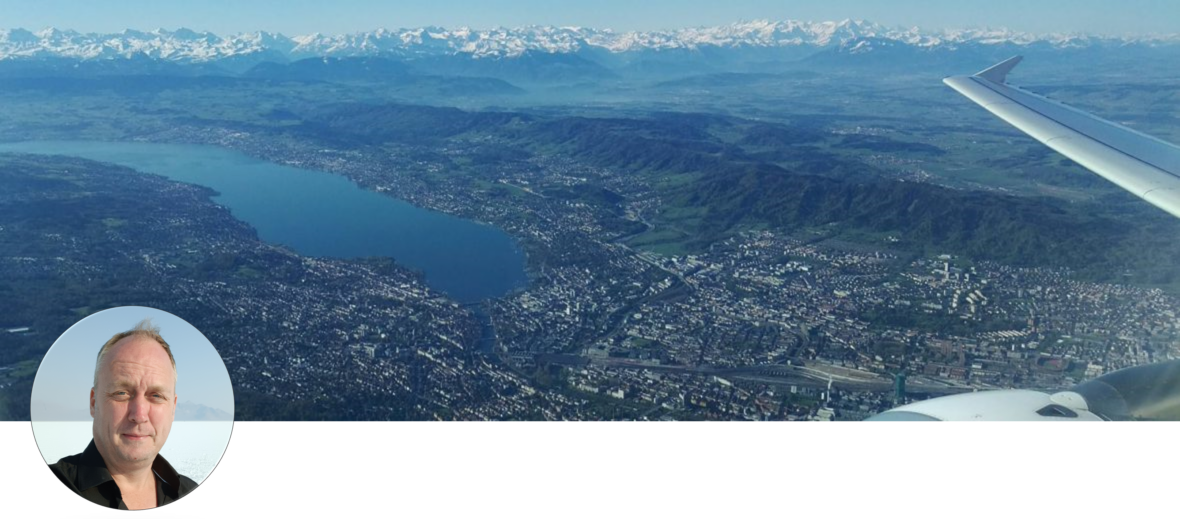Quite a while ago, I had read a post by Danny Sullivan, about his screen setup in his office and thought, wow, I want that too! Actually when I was still working for Scout24 and requested at least 2 Monitors per employee in my team, and was denied, that was one of the reasons I called it quits.
Anyhow for about 2 years now, I was trying to get 3 monitors to work on my pc and it just wouldn’t work. Most tipps inclueded 2x the same graphic-card, etc. What ever I tried, it didn’t work 🙁 Fortunately the friendly people of Digitec finally got me out of my misery and even improved my own wished, by getting me a PCI-E graphicscard (using one PCI-E slot) that will simultaneously run 4 monitors!
Now you might ask, why in the hell would you want to run 4 monitors? Really easy. It’s like having a large desk over a really small desk, more space to layout things, less searching through your stuff.
Here is how I use them:
– middle monitor: this is my main working area where I do most my work, i.e. just typing this post on it
– left monitor: browser screen, use this to read up on stuff, navigate to pages that I want to copy and paste content from to the middle monitor
– right monitor: my communication window. here i run my e-mail, my twitter client, skype, etc. and can view all my communication with one view
– right upper monitor: my monitoring-screen. this is where I run real time live stats of my projects and portals, allowing me to see current server load, query strings, refering sites, etc. really good, to give you a feel of whats happening on your site. Actually almost like having a camera looking in to the seales area of your shop.
Learning out of all of this? If you want to increase your productivity, get more working space 🙂